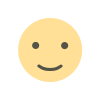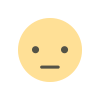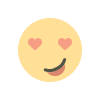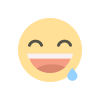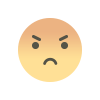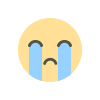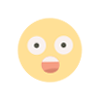Richmond Schools asks families to activate new parent-school communication app
RICHMOND, Va. (WRIC) -- Richmond Public Schools (RPS) is asking parents and guardians to activate their accounts on its new parent-school communication app so they can stay connected this fall.
On Monday, July 7, RPS sent invitations to join ParentSquare -- an app designed to help parents and guardians interact with their kids' schools -- to families with children who were enrolled in RPS during the 2024-25 school year. These invitations were sent via text and/or email.
ParentSquare will replace the Remind app going into the 2025-26 school year. RPS officials said the new app will revolutionize the way families engage with their respective schools.
"ParentSquare is super intuitive, especially if you're active on Facebook or Instagram or another form of social media," said Alyssa Schwenk, RPS' communications director, in a Monday afternoon Facebook video. "It's really easy to just send a DM, see posts or newsletters or flyers, or just share information about what's happening in your school community."
Remind account information will not be automatically transferred over to ParentSquare. In order to use ParentSquare, families have to activate their new accounts.
Schwenk illustrated the process by sitting down with a father who needed to activate his account: RPS superintendent Jason Kamras.
"You don't want to be square -- so sign up for ParentSquare," Kamras joked in the video.
Schwenk guided Kamras through the process, shown below:

ParentSquare activation and sign-up guidance from RPS. (Photo: Richmond Public Schools)

ParentSquare activation and sign-up guidance from RPS. (Photo: Richmond Public Schools)

ParentSquare activation and sign-up guidance from RPS. (Photo: Richmond Public Schools)

ParentSquare activation and sign-up guidance from RPS. (Photo: Richmond Public Schools)

ParentSquare activation and sign-up guidance from RPS. (Photo: Richmond Public Schools)
- Open up your activation email or text. If it's an email, click the "Activate your account" button. If it's a text, click the link listed next to "Register."
- Follow the prompts on the ParentSquare website to create a password for your ParentSquare account, then click "Register." There is also an option to use a single sign-on account, which does not require a password.
- Confirm your phone and/or email address associated with the account by hitting "Confirm" next to either/both.
- You'll receive a verification code via the respective communication method. Enter it within ParentSquare to verify that method.
- Confirm your child or children by clicking "Confirm" next to their name or names. If there's a child listed that isn't yours, click "Not My Child."
- Click "Yes, This Is Me" once you've verified all of this information.
Kamras was able to complete the above steps in just a few minutes.
"Please make sure to [sign up] before the start of the school year, so we can stay in touch with you and share all of the important information that you need to be a fantastic RPS parent and caregiver," he said.
RPS added that, if you notice any errors in your account information -- including a misspelled name or incorrect contact details, or if a child is missing from your account -- you should contact your child's school to have this information updated.
Richmond’s made progress on over 80% of needed water system improvements
Once your new account is activated and you're logged in, you'll be able to access training modules that will help you understand ParentSquare even better. You can work through these modules at your own pace. There are also video resources and help articles available.
If you have any additional questions, RPS has a page on its website dedicated to its move to ParentSquare.

 VENN
VENN